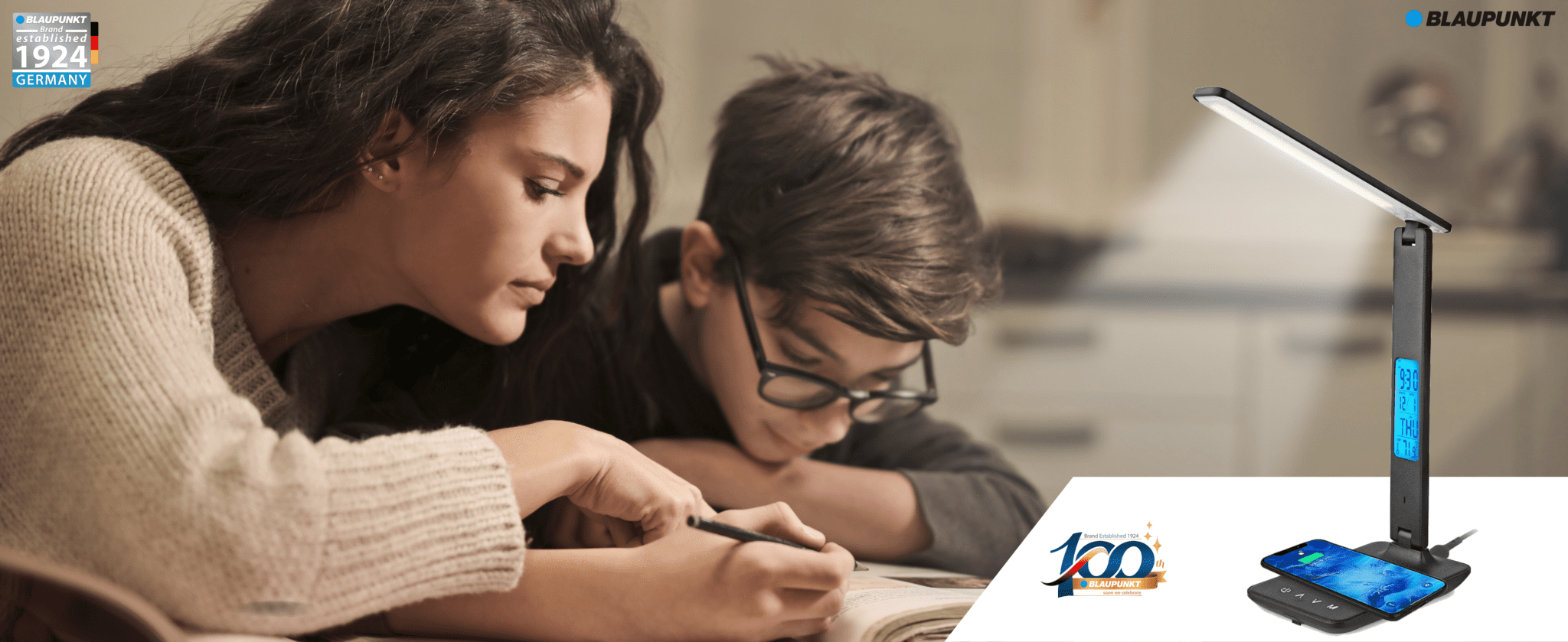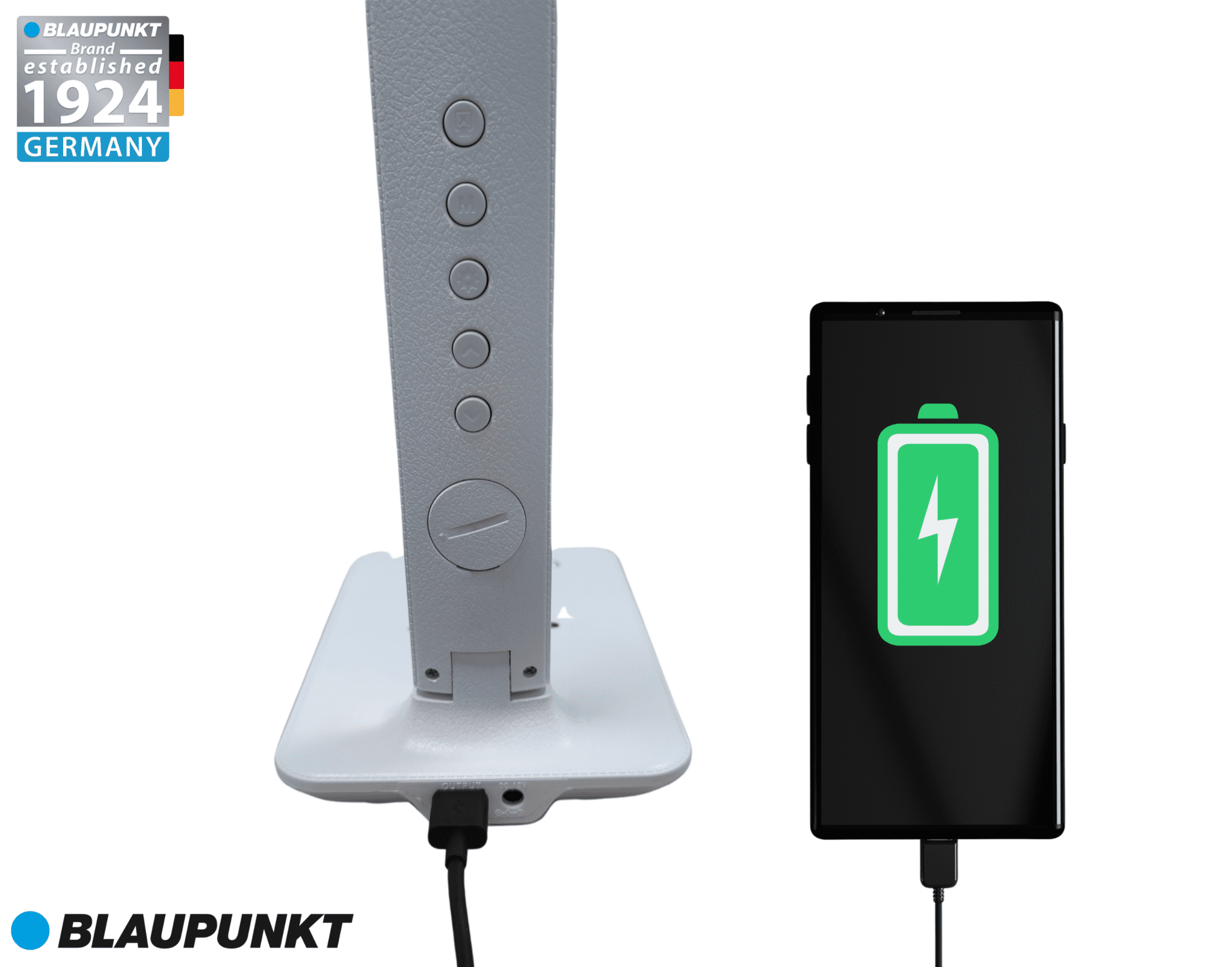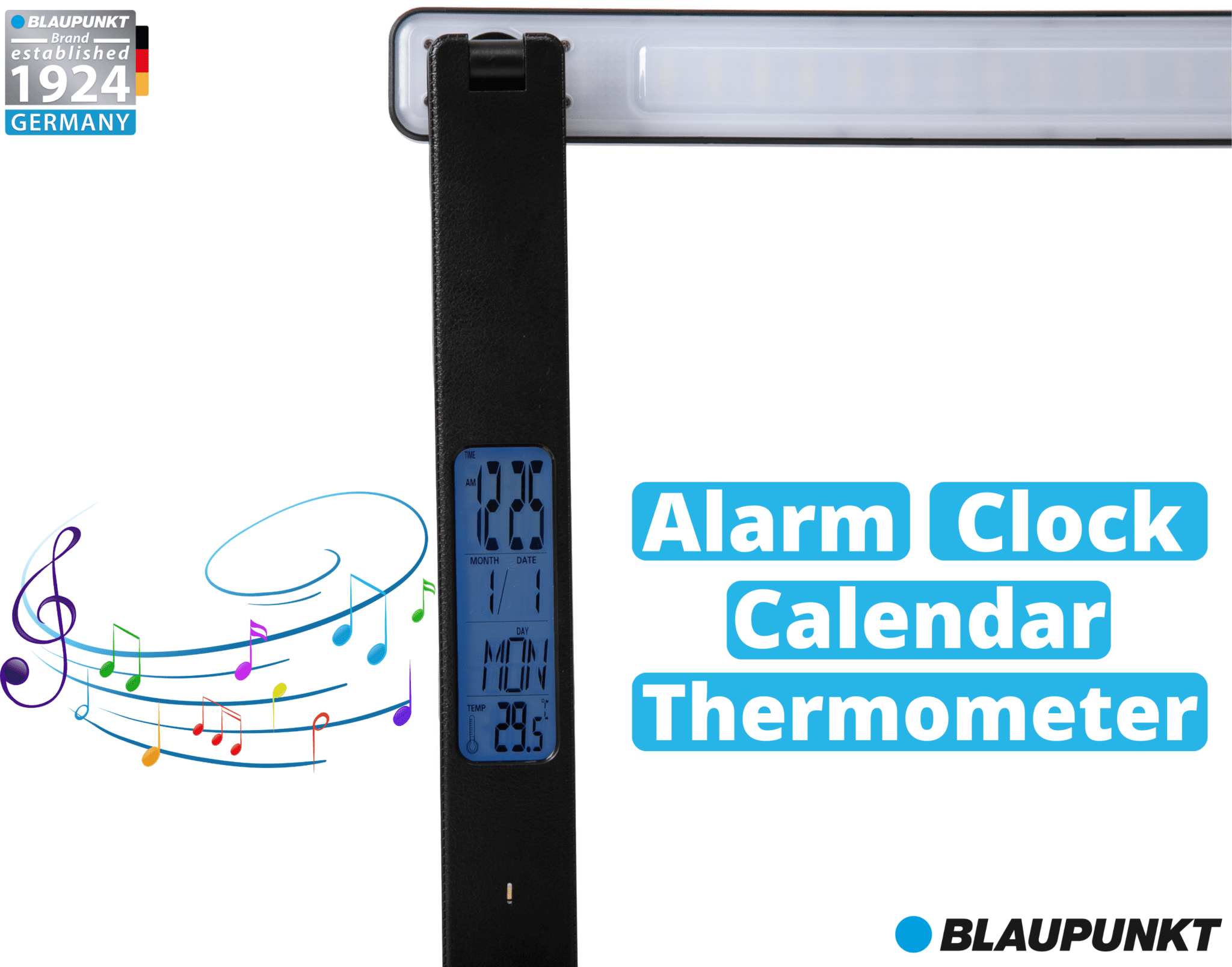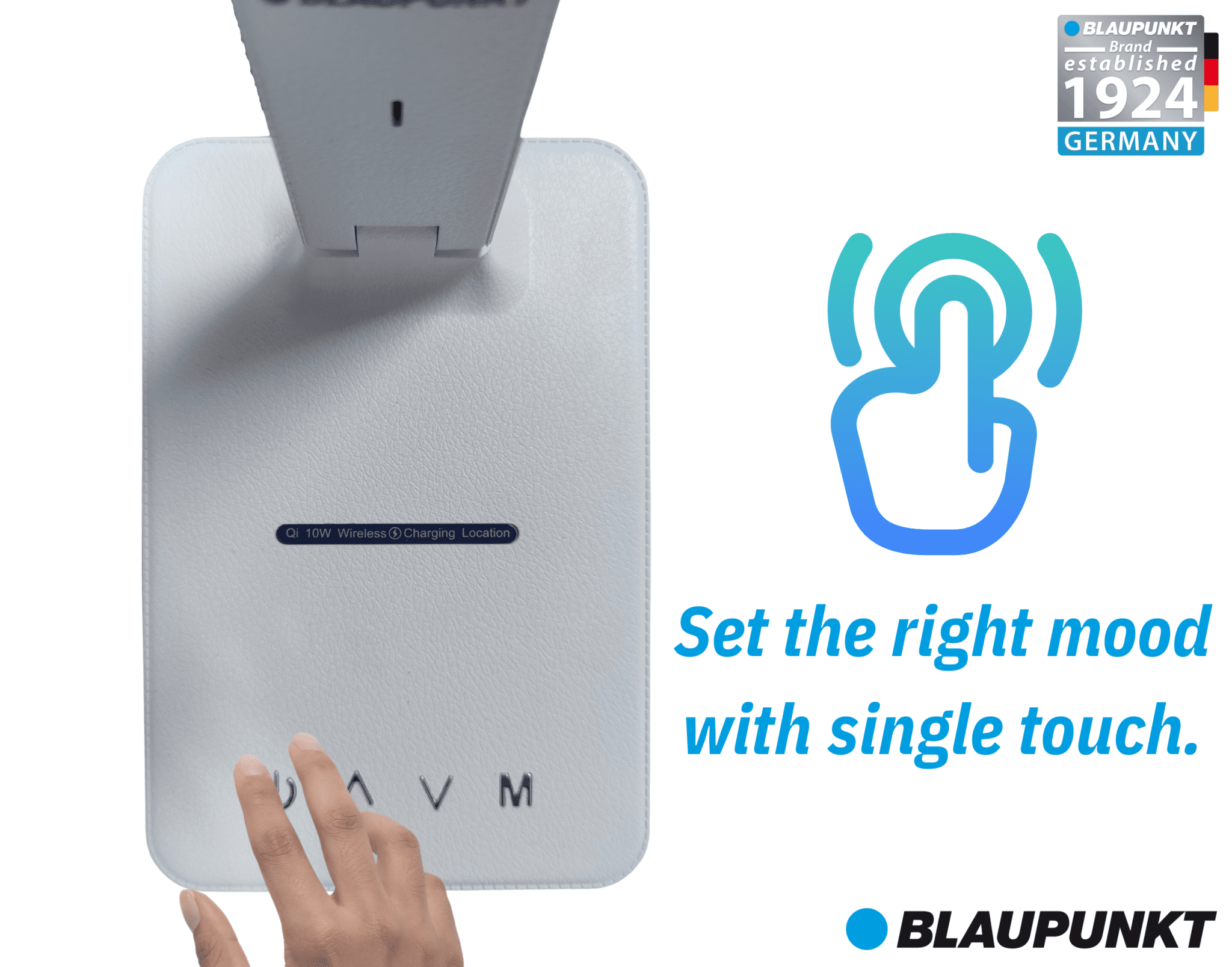3 Easy Steps to Setup Clock and Date
- On the back of the desk lamp, swap between TIME and ALARM (visible at the top of LCD screen) mode by pressing „M”.
- Enter TIME mode and press “*” to enter configuration mode. Hour should be blinking on the LCD screen.
- Cycle between Hour>Minute>Year> Month>Date by pressing “*” and setup by pressing the “UP” and “DOWN” button.
Press “UP” to cycle between 12 and 24Hour system.
Press “DOWN” to cycle between Celsius and Fahrenheit.
Specification
- 5 Light Colours (3000K – 6000K)
- EU Adapter Included
- 5 Step Dimming
- QI Wireless Charging 10 W
- 1x USB 5V/2.1A
- Lighting Angle 120°
- Lighting Power 6W